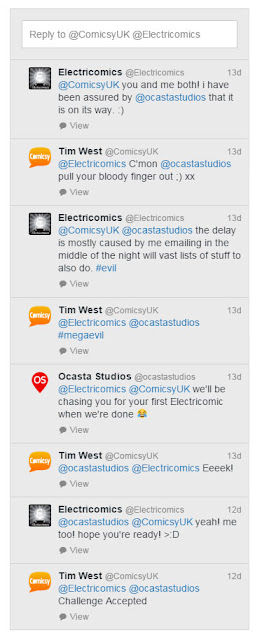Little Christmas treat for you all with this 2 page story written by me and wonderfully illustrated by Carol Kay. Titled Rudolph Saves Christmas. Hope you enjoy.
Friday, 25 December 2015
Monday, 14 December 2015
It draws!
I've been threatening to do this for a long time...I've actually gone and drawn a 1 page strip. Click on the strip below for a bigger version.
This was an experiment to see how long drawing something would take and whether or not I can draw. Results; it turned out alright but it took a long time to complete. Possibly 3 panels too long.
The rough sketches were done on paper then scanned. The scans were imported in to Adobe Illustrator for digital inking and lettering.
This was an experiment to see how long drawing something would take and whether or not I can draw. Results; it turned out alright but it took a long time to complete. Possibly 3 panels too long.
The rough sketches were done on paper then scanned. The scans were imported in to Adobe Illustrator for digital inking and lettering.
Tuesday, 22 September 2015
How to make an Electricomic - Part 2
Continuing the How to make an Electricomic guide. If you've worked through the previous guide you should now have a copy of the Electricomics Generator on your computer and an example folder that contains all the files that makes up your first Electricomic.
The app is fairly self-explanatory but I'll run through the basics of creating pages, adding images and publishing your comic.
If you haven't already, fire up the Electricomics Generator, select 'Open Project', and browse to your folder (our example one is electricomic.elcxproject) and click OK. You'll be facing a screen that looks like this.
The main content area of the screen contains your first Electricomic page. We know it's the first page because the box below has a handy '1' inside of it. Nice. To create a new page, simply click the big green button in the bottom right corner. Do that now and you'll see more pages appear next to the first, all numbered. You can name the pages in the space provided for ease of reference, delete unwanted pages with the red dustbin button, or change the order of the pages by grabbing the slider arrows and dragging and dropping them in place.
What's a page?
An Electricomic is read using a series of finger taps in your iPad. When a reader opens a new comic they will be presented with page 1. By tapping the screen, they will move on to page 2, then page 3, and so on. Using this simple concept you can take your reader on a journey of fingery digital comic book ecstasy.
Each page needs to contain at least one image (otherwise it would be blank page, obvs) although you can have as many images as you want on a single page. To add an image to a page, simply click the 'Add Image' button, select the image you want from your computer, then click the 'Upload' that'll magically appear below Add Image button.
By clicking 'Upload' 3 things will happen:
- The image will be added to the page canvas
- An info box will appear in the image section containing that image's properties
- The image will be added to the images folder in your Electricomic project folder
Looking at the image on the page canvas, you can drag and drop it in place and re-size using the handle in the bottom right corner of the image. Alternatively, you can directly adjust the image's properties in the image info box.
1) Slidey arrow for moving image up and down this list
2) Preview of the image
3) I guess this is for adding a reference name but it's currently not working for me
4) The width of the image
5) The height of the image
6) Positioning - Number of pixels from the left hand edge of the page
7) Positioning - Number of pixels from the top edge of the page
8) z-index refers to the images vertical positioning. Images are placed on the canvas in layers. Picture a cake (mmmmm, cake). Imagine yourself directly above it looking down. An image with a z-index of 1 is the bottom layer of the cake, z-index 2 is the next layer up (the cream, the cream), z-index 3 a layer of sponge, and so on. If an image with a z-index of 3 is the full size of the canvas, you won't see the 2 layers below it. This is the law of cake and z-indexes.
9) Reset the image's properties
10 Delete the image
It's then simply a matter of adding and positioning images on however many pages you need. You can preview how your work will appear anytime by clicking 'View Comic Preview' in the main menu.
Don't forget to enter relevant information in the Settings & Metadata boxes on the left hand side of the screen.
Finally, for the cherry on the cake, you'll need to add a cover image to your project folder. Make a 250x350 pixel .PNG named 'cover' and drop it in to the project folder. This image will appear in the Electricomics app as your cover.
When all this is done and you're ready to rock simply click 'Generate' in the main menu and a .elcx file will be created in the main Electricomics Generator folder. High fives all round. You've only gone and made an Electricomic, check your bad self.
Now, you now need to upload this file to a web server and share the URL of the file so people can read it via the Electricomics iPad App
How to read an Electricomic
1) Open up the Electricomics app on your iPad.2) Press the Electricomics E in the top left corner.
3) Select the download option.
4) Press the plus sign.
5) Enter the URL of an Electricomic eg.
http://www.backfromthedepths.co.uk/MirrorMirror.elcxproject.elcx
6) Click the Open button
7) Enjoy.
Monday, 21 September 2015
How to make an Electricomic
I've been dabbling with the new Electricomics Generator, a product still very much in its infancy, and thought it worthy of a 'How To' post so that other comic creators can get involved with this interesting project. I'm going to waffle on for a bit so if you're just after instructions, you can head straight to the Electricomics Guide.
Tales from the Digital Frontier
There's no doubt the comic book industry has changed dramatically over the last few years. Digital comics have proved themselves to be hugely popular, complementing rather than cannibalising traditional print comic book sales, as the industry as a whole enjoys a resurgence in popularity. The indie comics scene is also seeing an explosion of comic creators. It's a great time to be making comics as new digital opportunities mean creators can bypass printing cost, publishing directly to the web for an always hungry audience.The latest avenue for self-made digital comics appears in the form of the all new Electricomics app. Initially launched at the start of September, and containing stories from the likes of Garth Ennis and Alan Moore, this experimental digital app, financed via a Digital R&D Fund for the Arts, was set up to explore the iPad's impact on digital comics and storytelling.
Electricomics was first announced in May last year. I'm always interested in anything relating to comics and new technology, so this venture got my comic receptors twitching with excitement. The Electricomics team made an appearance at Thought Bubble in November of last year to drum up interest in the project. I attended a panel they put on and spoke to some of the team members at their table. If someone was doing something interesting in digital comics in the UK. I wanted to know about it. Sadly, they didn't really have much to show at the time but it was interesting to hear what they had to say on the subject and learn a bit more about the project.
Several months later and the app itself has just been launched. It includes four stories, each one using a different navigational technique native to the iPad. Check it out for yourself.
I was keen to get my hands on the technology behind the app, so like a good little brown-noser, I let them know:
The following conversation went like this:
Luckily, the app creators Ocasta took my little jibe in the good spirits it was intended. However, I feel I must come good on the conversation, so I hope this little guide below will be of some use to others. I've also include the link to the story I've made using the generator at the bottom of the page.
Electricomics Guide
Last week, the open source code behind Electricomics was made available via Github. To the uninitiated, Github is a collaborative network for code nerds to work together, refining and improving software as a team. Respect to the nerds.If you've never used Github before you might struggle to understand how to download and start using the Electricomics Generator. Here is a guide for those who need a little help.
1) Visit the Electricomics Github page https://github.com/electricomics
2) As we want to make an Electricomic, we're going to need the Electricomic Generator. Click on the 'generator' link.
3) We're now on the Generator main page. Click the 'releases' tab near the top.
5) Unzip the folder.
6) Click on the folder and Extract it to your desktop (or wherever you want it)
8) Inside the folder is a file called 'Electricomics Generator' click on that to open up the program.
9) You'll be faced with a window that looks like this. This is the canvas on which you will make your Electricomic. Give yourself a pat on the back. You're doing great so far.
10) First off, you'll need to start a New Project. Each Electricomic you make requires a separate folder in which all the relevant files for that project are stored. Click 'New Project' that in the top left corner of the application.
A new window will appear asking you browse somewhere and name your project folder. For simplicity, just choose the folder you unzipped in to earlier and name the project as electricomic. The application will then self-generate a new folder, which includes all the files you need for your new project. In our case the folder will be named electricomic.elcxproject.
You can change the name of the folder if you want but you must include the .elcxproject on the end of the folder's name. The app does not like any spaces in the folder name either so leave them out.
11) Now you simply click 'Open Project' from the main menu in the Electricomics Generator and select the folder you've just made. Congrats you're ready to make an Electricomic.
The guys at Ocasta have done a great job with this application. From here on in, it's pretty straight forward how to use the program...however, that's covered in part 2 of the guide.
In the mean time, there's no better way to learn something than to play with it. Here's a short horror story called Mirror Mirror, which I ran through the generator. In order to read this twisted tale you need to enter this URL in to the Electricomics iPad app downloadable through iTunes
How to read an Electricomic
1) Open up the Electricomics app on your iPad.2) Press the Electricomics E in the top left corner.
3) Select the download option.
4) Press the plus sign.
5) Enter the URL of the Electricomic:
http://www.backfromthedepths.co.uk/MirrorMirror.elcxproject.elcx
6) Click the Open button
7) Enjoy.
Thursday, 20 August 2015
Latest Update
The time I once set aside for writing is now pretty taken up with sheperding my new baby daughter, as you can probably tell by the lack of posts on this blog! I'm still doing some writing, and I keep active in the UK comic community, but this year is pretty much a write-off.
Don't worry though, my fan(s) (Mum), I've a few strips currently being drawn by artists that will be launched over the next year.
First off, I have a story in this year's horror anthology, Something Wicked. A four page twister titled 'Mommy's Little Angel'. This is usually launched later in the year to coincide with the Thought Bubble Festival in Leeds. The legendary lads at Futurequake Press have also approved another story for their popular sci-fi anthology, Futurequake. This time it's a seven page vision of a dystopian Britain where advertising has taken a turn for the worse, title 'London Rocks.' I'm particularly pleased with this script but it probably won't be released until next year.
I have another script approved by the awesome team at Psychedelic HQ, titled 'Vampires and Indians', which will appear in the first of their new line, The Psychedelic Journal of the Wild West.
Of course, there's always my own anthology Hallowscream, which I edit with the weird and wonderful Malcolm Kirk. We're now on our seventh edition of this mighty tome and you'll be able to download it for free, this Halloween, here. I have two short stories included in this edition, 'Monster Vision' and 'Caught in a Moment'.
So, as you can see, the miniature sleep thief I spawned last year hasn't completely stopped me in my tracks. I'm sure she'll give me plenty of material later in life so I'll keep her for the time being ;)
Sunday, 12 April 2015
Hallowscream 7 Submission Guidelines
It's that time of year again...
We at Back From The Depths are once again looking for contributors for our freaky free, annual pdf horror comic, HALLOWSCREAM.
Submissions should be horror orientated and must be weird or spooky to make the final cut.
We are mainly looking for completed comic strips between 1-7 pages in length. Anything already completed is far more likely to make it into the comic.
Script submissions should also preferably be around 1-7 pages in length.
Eerie illustrations and artwork along with interesting horror/comic articles, scary short stories, petrifying poems or anything just plain creepy will also be considered.
To get an idea of the sort of stuff we’re after, you can download previous issues of Hallowscream here.
If you’re looking to illustrate something, get in contact and we’ll give you details of available scripts to see if anything suits your fancy.
We’ll also consider material previously published elsewhere, as long as the contributors own the copyright.
Completed artwork can be either colour or black and white, and should preferably be A4 (21cm x 29.7cm) 300 dpi jpeg or png.
Submissions can be sent to merjeagles@yahoo.co.uk or ghastlymcnasty@backfromthedepths.co.uk
As this is a non-profit, small press publication, contributors will not be paid but they will retain copyright on any material submitted.
DEADLINES :
Scripts, articles and text submissions : Sunday 26th July
Artwork : Sunday 4th October
Completed strips : Sunday 25th October.
The finished issue will be available online as a free pdf by October 31st, with a physical copy becoming available via Lulu.com, shortly afterwards. You can also keep up to date with Hallowscream news via the Facebook Page.
We at Back From The Depths are once again looking for contributors for our freaky free, annual pdf horror comic, HALLOWSCREAM.
Submissions should be horror orientated and must be weird or spooky to make the final cut.
We are mainly looking for completed comic strips between 1-7 pages in length. Anything already completed is far more likely to make it into the comic.
Script submissions should also preferably be around 1-7 pages in length.
Eerie illustrations and artwork along with interesting horror/comic articles, scary short stories, petrifying poems or anything just plain creepy will also be considered.
To get an idea of the sort of stuff we’re after, you can download previous issues of Hallowscream here.
If you’re looking to illustrate something, get in contact and we’ll give you details of available scripts to see if anything suits your fancy.
We’ll also consider material previously published elsewhere, as long as the contributors own the copyright.
Completed artwork can be either colour or black and white, and should preferably be A4 (21cm x 29.7cm) 300 dpi jpeg or png.
Submissions can be sent to merjeagles@yahoo.co.uk or ghastlymcnasty@backfromthedepths.co.uk
As this is a non-profit, small press publication, contributors will not be paid but they will retain copyright on any material submitted.
DEADLINES :
Scripts, articles and text submissions : Sunday 26th July
Artwork : Sunday 4th October
Completed strips : Sunday 25th October.
The finished issue will be available online as a free pdf by October 31st, with a physical copy becoming available via Lulu.com, shortly afterwards. You can also keep up to date with Hallowscream news via the Facebook Page.
Sunday, 15 February 2015
Somehow, it's 2015!?
Holy fucking shit! October was my last post! I blame the arrival of my daughter, Amelia. She's basically a time-vacuum.
To match my FAILURE to update this blog I'm posting a script which FAILED to make it in to sci-fi anthology 100% Biodegradable. This awesome anthology is now on its 7th issue and has secured itself a good reputation. Well done to all involved.
My script 'A WILD RIDE' was shot down by editor Dave Hailwood as not being original enough. Apart from his name going in my little black book of jihads, I hold no grudge. I've ruthlessly denied many a submission to Hallowscream and I'm nowhere near good enough a writer that I won't occasionally fail to make the grade.
I'm posting the script below for everyone to read. Overall, it's a damn fine tale, and if you've never read comics you'll probably enjoy it. It's a well written script (hence the reason I'm sharing). Sadly, for the '2000AD Future Shock' loving, anthology reading community, it's about as textbook and cliche a sci-fi twist as you can get, and that's why I'm not in the least bit bitter about it's knock back.
I'm currently waiting on 2 other submissions so keep your fingers crossed.
To match my FAILURE to update this blog I'm posting a script which FAILED to make it in to sci-fi anthology 100% Biodegradable. This awesome anthology is now on its 7th issue and has secured itself a good reputation. Well done to all involved.
My script 'A WILD RIDE' was shot down by editor Dave Hailwood as not being original enough. Apart from his name going in my little black book of jihads, I hold no grudge. I've ruthlessly denied many a submission to Hallowscream and I'm nowhere near good enough a writer that I won't occasionally fail to make the grade.
I'm posting the script below for everyone to read. Overall, it's a damn fine tale, and if you've never read comics you'll probably enjoy it. It's a well written script (hence the reason I'm sharing). Sadly, for the '2000AD Future Shock' loving, anthology reading community, it's about as textbook and cliche a sci-fi twist as you can get, and that's why I'm not in the least bit bitter about it's knock back.
A WILD RIDE by Tim West
PAGE 1 ( 6 Panels )
Panel 1 (full width)
Wide establishing shot of a flying family car, speeding across a barren, desert like wasteland. We can see a range of rocky hills in the background, and some in the foreground. The car looks futuristic, with rockets sticking out the back and a large antenna on top.
Panel 2
Close up of the rockets on the back of the car blowing black smoke.
SFX: PHUT PHUT PHUT
Panel 3
The flying car veers downwards, smoke billowing from the rear.
Panel 4
The car comes to a hovering halt along a dusty road at the bottom of a stony ravine. The rocky walls slope away towards the sky.
Panel 5
Shot of the interior of the vehicle. We see a futuristic looking human family sitting in the car seats. Mom and Dad in the front, 3 kids in the back. Resting on the middle kid’s lap, is a paper bag with 'FEED' written on it.
Kid 1: Are we there yet?
Dad: Looks like we're stuck here until the repair droid arrives.
Kid 2: But, Dad, I'm hungry.
Dad: There are peanuts in the bag.
Kid 3: Ugh, I'm not eating those...
Panel 6
Shot from an outsider’s perspective, high on top of one side of the steep ravine. Peeping over a rock, they can see the stationary car in the distance below. It is possible to include a shadow cast over the rock by the hairy beast that is watching the car, or even include a back of head shot. Your choice artist
Kid 2: ...they're for the creatures outside.
PAGE 2 ( 6 Panels )
Panel 1
Shot of one of the children, face pressed against the glass window of the car, looking up towards the top of the ravine. Their little hands are also pressed against the window and we can now see they possess only three chubby fingers on each hand. The passengers are not human after all.
Kid: I think there’s something out there.
Panel 2
Interior of the car. All four passengers are looking at the car's ceiling with a scared look on their faces. Mom grips Dad's arm in fright.
SFX: THUDUNK
Mother: What was that?
Panel 3
Shot out of the front windscreen where an extremely dirty and surprisingly hairy, naked caveman has appeared. As he is on top of the car he is upside down in the windscreen, grinning at the family inside.
Caveman: Ooooraawwll!?
Panel 4
Shot of all the passengers inside the car. All are screaming in a state of terror at the sight of this hideous cave dweller. A by-product of their fear is their natural defence system kicking in. This takes the form of a ring of spiky skin that appears from behind their heads ( IMAGE REF http://www.thedinosaurboy.com/uploaded_images/dilophosaurus-705604.jpg ), and an extra pair of eyeballs on stalks popping out the top of their heads.
All: Aaaaaiiiee!
Panel 5
Similar shot as per panel 3. This time the caveman is also screaming in terror
Caveman: Aaaaaiiiee!
Panel 6
Close up of the caveman’s hand snapping the antenna off the car.
SFX: SNAP
PAGE 3 ( 5 Panels )
Panel 1
Large shot the Caveman who we now get to see in full. He has leapt from the roof of the car on to the bonnet smashing the aerial down on the bonnet in a fit of primeval rage.
Caveman: Bleeaargh!
SFX: CRANGGGG
Panel 2
Shot of the rockets at the back of the car firing in to life.
SFX: PHUT PHUT BOOM
Panel 3
The car speeds forwards, hovering just off the ground, and sends the caveman flying to the floor.
Kids: Drive, Dad, drive!
Panel 4
Shot from the front of the vehicle’s bonnet, looking in to the car. Dad is speeding away focusing on where he is going. Mum and the kids are all looking back.
Mother: Goodness gracious! What an utterly horrid species...
Panel 5
Shot from behind the car as it zooms through a huge security gate, in a vast metal fence. A large sign above the gate reads 'CENOZOIC PARK' while a smaller sign nearby states 'YOU ARE NOW LEAVING THE HUMAN ENCLOSURE'
Mother: ...it's no wonder they almost died out.
Subscribe to:
Posts (Atom)